Many small businesses and start-ups begin their operations using a mix of business management software applications. There’s often one system for financials, another for sales, another to handle website data, and so on. Though one of the most important pieces of software, inventory management software, can sometimes be overlooked with a quick and easy solution in its place – using spreadsheets to track inventory.
It seems harmless enough. After all, when you’re busy trying to keep the business running, there’s little time to investigate the alternatives – like small business inventory software. But is this short-term band-aid costing your company time (and money) in the long-run? Is spreadsheet slow-down becoming a fast realisation?
What is spreadsheet slow-down?
 How long does it take your staff to manually update each item’s SKU, description, stock-on-hand quantity, back-order quantity, re-order time, re-order point, cost price, sell price, and any other vital information like your running inventory total?
How long does it take your staff to manually update each item’s SKU, description, stock-on-hand quantity, back-order quantity, re-order time, re-order point, cost price, sell price, and any other vital information like your running inventory total?
When warehouse staff are managing all this data continuously, the combined manual keying time starts to add up. That accumulated time spent manually updating inventory data results in slower overall stock turn. If the manual processing time was taken out of the equation, how much quicker could you receive, put away, and ship out each item? How much more stock could you be moving through your warehouse each day?
There’s also an unavoidable issue of errors. Humans are, well, human. So human error is just a part of manual data entry. Each time a value is entered, there’s the chance of a mistype or keystroke error. When it comes to inventory, this can be a huge problem. Showing stock available when there isn’t any on the shelf leads to broken fulfilment promises to your customers.
“If the manual processing time was taken out of the equation, how much quicker could you receive, put away, and ship out each item? How much more stock could you be moving through your warehouse each day?”
Why do I need small business inventory software?
The quicker you can turn stock around, the higher your capacity to sell more product and deliver to clients sooner. This is the idea that keeps the heart of inventory management beating.
Inventory management software, also known as inventory control software, enables you to increase stock turn by streamlining warehouse operations and providing greater efficiency. But there’s still more to it. Some more reasons you may need inventory control software include:
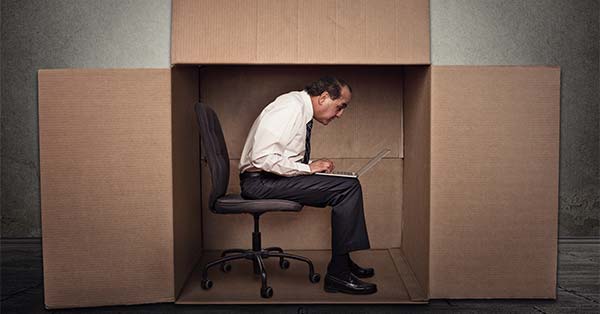 1. Scalability
1. Scalability
Your small business may be coping with spreadsheets right now. You might have a small number of product SKUs or a manageable volume of product coming in and going out each day. But what happens when demand increases?
When seasonal or recurring changes in demand happen, are you set up to handle it? Many small businesses see significant fluctuations in demand over Christmas and often bring on temporary resources to handle it. But what if you already have a system in place handles increased stock turn without the increased staff resources?
Small business inventory software provides scalability. By leveraging best practice business process, you can gain efficiencies that allow your operations to become scalable. This includes barcode scanning, automation of stock reordering, stock trend analysis and more.
2. Accuracy
By reducing manual processes in the warehouse, you’re reducing the chance of error and creating an accurate database of information. Anyone who’s had incorrect stock levels recorded knows the headache of doing stock counts and tracing error sources; especially when you’re trying to keep day-to-day operations going.
Given the number of touch points staff have with your inventory, it’s no wonder manual processing leaves you open to errors. From receipting goods to put-aways to stock going out again through the pick, pack, ship process, picking the wrong quantity or the incorrect item eventually becomes a fact of life. Unless, of course, you’re minimising those touchpoints. Using a single system to scan and track stock movement throughout your warehouse can help you achieve this.
“Anyone who’s had incorrect stock levels recorded knows the headache of doing stock counts and tracing error sources; especially when you’re trying to keep day-to-day operations going.”
3. Accessibility
If you’re using spreadsheets to track stock, where are you keeping those spreadsheets? Are they on a local server accessible only from within the office? Or perhaps on your warehouse manager’s desktop or laptop? What happens, then, when that laptop crashes or someone needs to take over operations at short notice? Can your business easily continue?
Small business inventory software solves this problem by using single-source data that everyone can access when needed. With cloud-based inventory management software, you also gain secure system access from almost any device. You’re suddenly able to keep an eye on your stock position, orders and warehouse operations from wherever you are and whenever you need to.
 4. More complex stock tracking
4. More complex stock tracking
Depending on your industry, you may need to track stock several different ways including serial number tracking, batch tracking, expiry dates, etc. inventory management software makes quick work of this type of reporting.
If you have stock that expires, such as food and beverage products, or that becomes obsolete after time, such as IT hardware products, inventory control software will also give you tracking of your stock by age. Set up automated reporting and alerts to flag when stock needs to be sold or promoted to avoid being written off.
5. Avoiding stock write-off
There’s nothing more frustrating for a small business than losing money. Without accuracy, visibility and tracking on stock, it’s a matter of time before these factors result in stock write-offs.
Inaccurate stock figures stemming from spreadsheets and manual entry processes can cause significant investigation. It costs time and ultimately money to have your staff resources tracking down sources of data entry errors or missing physical items. And with several different points of manual data entry, it’s not always evident where to look first.
Lack of visibility and tracking on stock makes it hard to know when items are close to becoming obsolete. And this becomes another cause of inventory write-off. Using spreadsheets just doesn’t compete with the real-time view, tracking, and automated reporting and alerts gained with small business inventory software.
“Lack of visibility and tracking on stock makes it hard to know when items are close to becoming obsolete. And this becomes another cause of inventory write-off.”
Stand-alone inventory management software or an all-in-one solution?
Although there are huge benefits to be gained from inventory management software, a stand-alone system still needs to be integrated with other systems such as finance, sales, etc. to utilise data from those business areas.
With an all-in-one cloud ERP system, your inventory management is included and leverages data from your entire operations. It’s one system using the same, single-source data to maintain accuracy throughout, provide accessibility, and bring your data together. What did this help you achieve?
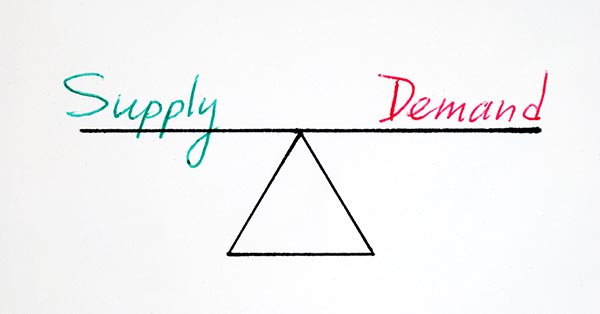 1. Matching supply and demand
1. Matching supply and demand
When managing inventory manually, there’s always a little guess-work involved. Getting the right data from purchasing, creating spreadsheet formulas, mapping and comparing it to your sales, backorder commitment and stock on hand data can be extremely time-consuming.
With all-in-one cloud ERP software, purchasing update their information in the same system you use to send out the stock. This means being able to relate data on back-ordered items and lead times from suppliers to your stock commitments and sales data.
Gaining a clear picture of your stock on hand and your supply versus demand becomes a simple matter of running live, up-to-the-minute reports from your cloud ERP system. Some cloud ERP platforms also include customisable dashboards and KPI meters. These help you see your stock situation, supply, and demand all from a single page.
Having this kind of real-time visibility prevents stock-outs happening, as you’re always seeing real-time information at a glance. You can fix potential stock-out issues before they happen.
2. Bringing data together
Having a separate sales system or CRM (Customer Relationship Management) can help you organise and understand your customers as well as your team’s interaction with them and their buying behaviour. But when you bring this data together with inventory management, it opens up more insights about your customers and about your products.
See which customers are ordering which types of products and how often. When you know this information, tailoring marketing campaigns and promotions is straight-forward. Can you persuade your customers to buy a little more of their regularly-ordered items by offering a quantity discount? Knowing which customers to target can certainly increase your chances.
Even if your focus isn’t on marketing campaigns, having this information available to sales reps can empower better conversations with your customers. Reps also know when to have the right conversations by understanding when customers are likely to purchase items or change their buying patterns.
“Can you persuade your customers to buy a little more of their regularly-ordered items by offering a quantity discount? Knowing which customers to target can certainly increase your chances.”
3. Analysis
The longer you’ve been using an ERP system, the more historical data you can utilise. And the more historical data, the more trends and fluctuations you may be able to identify.
Some trends become apparent quickly. For businesses selling consumer goods, holidays such as Christmas create easily spotted trends, year after year. But there are also more difficult trends to spot.
If you’re an import/export business, for example, exchange rate changes could be causing increases or decreases in customer orders. If you’re selling consumer IT equipment, it may be due to new products coming into the market. Whatever your business, a system that allows for detailed analysis of your customers’ buying habits can give you the insights to predict your stock requirements more accurately.
Time is of the essence
Whether your priority is getting better data accuracy and reducing manual errors, satisfying more complex stock tracking requirements, or avoiding inventory write-off, inventory software can help you see results.
If you’ve recognised some of the signs of spreadsheet slow-down, it’s worth your time looking at the small business inventory software solutions available.
Going one step further with an all-in-one cloud ERP system will also help to match supply to demand, bring all your data together for your staff to leverage and give you real-time inventory analysis that also lets you identify trends and better predict future stock requirements.
Take the time you need to understand the cloud ERP software options out there, but also know that time is of the essence. After all, that harmless stock-tracking process you’ve been managing with spreadsheets in the short-term may be doing your business harm right now, slowing it down, and stunting its long-term growth.
Want some more tips managing your inventory more effectively to reduce costs and increase stock turn? Get your free business guide – Simple secrets to more effective inventory management.










